Flipgrid!
- a device to access the internet
- your pupil' HWB username and password (provided on your pupil's Password Placemat)
- the Flipcode for your pupil's class (also provided on the Password Placemat).
The easiest way to access Flipgrid is by downloading the app onto a tablet or smartphone. Once you've logged in and entered your Flipcode once you will not need to do it again on that device. Scroll down to the very bottom of the page for a short video which will support you in downloading at home (Glanhowy's class codes are different to the ones in the videos).
IMPORTANT: Once you've uploaded your video it will not appear on the grid until it has been moderated by one of our members of staff!
Accessing Flipgrid
Option 1: Accessing Flipgrid using a browser
Learners do not need to sign up for a Flipgrid account. Teachers can provide learners with a ‘Flip code’ which learners use to access the video grid.
- Login to Hwb
- Click the Flipgrid tile
- Enter the Flip code your teacher has given you
- Choose ‘Log in with Microsoft’
- You should be taken directly in to the school's video grid
Option 2: Accessing Flipgrid using a mobile device.
To access Flipgrid on mobile device (tablet or smartphone) you will need to download the free Flipgrid app. The app is available for both iOS (Apple) and Android devices.
- Launch the app
- Choose ‘Student’
- Enter the ‘Flip Code’ from your teacher
- Choose ‘Log in with Microsoft’
- Enter your Hwb username and password.
Once you've logged in you will see our only current topic, 'say hello to everyone'. Click view to see the responses so far and leave your own if you'd like to. We'd really like to see you! If you are in contact with any of your friends from school encourage them to leave us a video too!
-
Tap
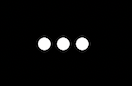 next to the record button. Select your video and finish the steps to submit to Flipgrid
next to the record button. Select your video and finish the steps to submit to Flipgrid -
 Review your video - Trim, rearrange, or add more. Tap the arrow in the bottom right to advance.
Review your video - Trim, rearrange, or add more. Tap the arrow in the bottom right to advance. -
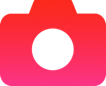 Take a selfie - The selfie will be the cover image for your video. Tap the arrow in the bottom right to advance.
Take a selfie - The selfie will be the cover image for your video. Tap the arrow in the bottom right to advance. -
 Submit your video - Edit your name, add a tiltle, or attach a link. Then submit!
Submit your video - Edit your name, add a tiltle, or attach a link. Then submit!
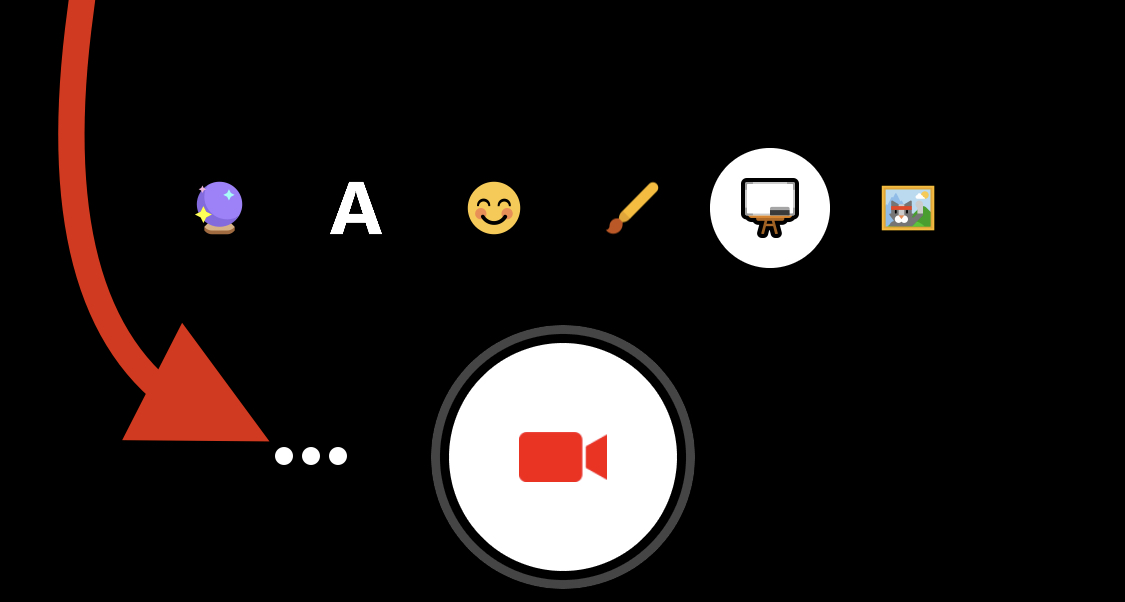
Here is Miss Locke's video message to you all. Remember there are lots of video messages from staff and pupils on @Flipgrid and support on the website to help you log in! Leave us a message, we'd love to see you all!https://t.co/3sMaNReaRP
— Glanhowy Primary Sch (@glanhowyprimary) June 10, 2020
Dear pupils, we have lots of video messages from your teachers and other pupils on Flipgrid! There is support on the website to help you to access the programme and your teacher will tell you all about it in your weekly phone call. Here's Miss Owens' vidhttps://t.co/1o6HGLUfLu
— Glanhowy Primary Sch (@glanhowyprimary) June 9, 2020
Hands up: who is missing our school guinea pigs Cinnamon, Nutmeg, Cookie and Lavender? As you can see from Miss Pippin's @Flipgrid video they are all doing well. There is a page on the school website to help you login to see lots more vids https://t.co/80KIqOF4WY
— Glanhowy Primary Sch (@glanhowyprimary) June 10, 2020
